Once a customer has been added, the customer record will need to be maintained with address changes, credit card changes, creating contacts, orders, etc. Some customer maintenance can be done by the customer via the web if using an AMS web cart. Customers can log into their account using the username and password in their account, and make billing and shipping information changes, credit card changes, add clubs, and place orders that will show up in their customer record. If a customer makes changes to their account online and a default contact code is set up in the Maintain Internet Control, then a contact will be created in the customer record with a description of what was changed. However, if the cusotmer does not make the changes to their account, it can be done by the winery in the Customer Management (CRM). To find the customer, enter part or all of the customers last name or customer number in the first field. To narrow it down even further, you can add teh customer's first name in the second field. There are 3 drop downs with various ways to filter your selection to find a customer. 
| Tip |
|---|
If the customer doesn't know their number and has a common last name, enter their last name and first name or last name and part of their first name. 
Or if the customer left a message that was hard to understand, enter their phone number. 
|
Once the customer is in the grid, double click on the customer or highlight and choose Select current line. Once in the customer record, there is a snapshot of the customer information and activity and functions from within a customer record. 
The system defaults to Every activity for the customer when pulling up a customer record, but once in the customer record the information can be filtered by selecting another radial button option. For example if a customer calls in and says they recently emailed in about something, assuming contacts are being added to the customer record every time a customer calls in or emails, select the radial button for contacts to eliminate all of the other information to quickly access the contact. 
| Tip |
|---|
When a customer calls in to update their customer record or to purchase a product, turn it into a potential sale or upsell by selecting the Product sales or Label sales button to see what the customer prefers to purchase. 
|
|