The register master file is where you will add and edit registers. This master file tells the system how you would like your register to behave. It is here where you are going to ask questions like will this be a register that takes cash, or what do want the default tender type to be. The master file is located in the Sales module (SLS), under tasting room and consumer sales (PS,) and then other file maintenance (PSFMM). The menu option is MRM; start by double clicking this option. You will see the screen below. 
|
Central Tables that Effec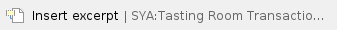
|
|
If you are adding a register you will want to start with entering a room and a register. You should have rooms already set up, but it you need to add one this can be done in the central table TRM, please follow this link Tasting Room Master (TRM). If you are adding a register just enter a number or letter that you are not already using. You will need to add a description, like our room 1, register $ is described as Wine Club Register. If you are editing you will need to choose the register that you would like to edit. You can use the drop down menu to help choose.


The next option is to choose a terminal number and type. No two registers will have the same terminal number. It is a three digit number that must be unique within your company and it is used to identify the register. The number can be arbitrary as long as it is unique, but users tend to assign them based on the tasting room number and register number. For example, tasting room 1 register 3 would get terminal number 103. Tasting room 2 register 1 would get terminal number 201. The typ


